On my final photo i wanted to make sure you could see the inside of my model because of the inside layers. I is an important feature of my model. i also wanted an overall view of my model so created a reflection by using OHP Paper.
Thursday, 16 June 2011
Final Rendered Image
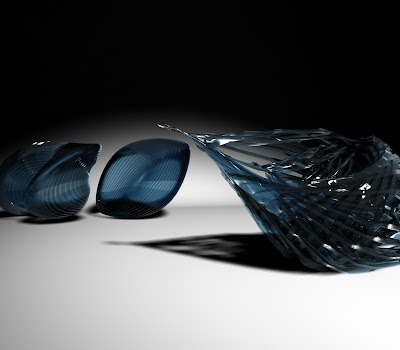
For my final render i tried to make the model I chose more dominant by making it face in a different direction and by bring it slieghtly closer. The reason i chose tfis model over the others is because it is quite complex. The other two were to simple and I wanted to challage the print. I wanted to make something that can't be made by man. I feel the other two could be made without a 3D printer
Development Images

This is what im hoping my model will look like once it is printed

I want to experiment with differet lengths, roundness
and overall shape to try and figure out which one looks the best
To add to the series of layers on the outside i want
to add smaller versions of it an the inside

I want to make my model have a series of layers that
over lap one another to create a nice gridding effect
Tuesday, 17 May 2011
Orginal Solid Works Shape
This was the orginal shape the I had made before importing into
3DS Max. The image was created from one of my organic precedent images.
Monday, 16 May 2011
Image Precedents
I was inspired by this Precedent because of the symmetry
it conveys yet it is still an organic object.
it conveys yet it is still an organic object.
Word For Pattern
Word - Sequences
Other words -
Other words -
- Continuous
- Linear
- Repeatition
- Abstract
- Symetterical
- Elegant
- System
- Style
- Variety
- Copy
Monday, 9 May 2011
Sketch Model - 5
This sketch model was development of the wire i used and how the structure actually stand. I ended up with this 'U' shaped wire piece. It made me realize how wide the wire had to be in order to make it stand properly. The wire piece in the foreground was perfect. It had to be slightly wider then the holes the it slotted into because it kept the tension on the acrylic which aided to acrylic not sliding down the wire. It also created a nice curve in the wire.
Sketch Model - 4
This sketch model helped give me a visual of what my model would look like. This allowed me to develop my ideas like how far apart each plane should be, what the best distance would be between each circle on their separate planes, wire thickness and the size of each plane.
Friday, 6 May 2011
Sketch Model - 3
This sketch model was made to develop the idea of my model having spaces between each plane. I used a small piece of aluminum piping that fits over each wire part. All four parts of wire each have piping on it between planes therefore suspending it above the plane below it.
Sketch Model - 2

This was made to show what shape shape was going to be cut out of my circles that slot into acrylic frame. I didn't just want a boring square i every circle so i experimented and develop the idea so that i squares will be large at the top of the model and they will gradually get smaller the farther the model goes down.
Sketch Model - 1

This sketch model was made to give me an idea of how my model would work. It help let me develop where each circle should be in my acrylic planes.
Sketch Model
This is a sketch of how i want my model to look. it shows the movement i want to convey in my model. I'm trying to get a zigzag effect in my model. I also explain how my 1mm card slots into my 2mm thick acrylic
Sunday, 10 April 2011
My Two Image Precedents
I was inspired by this image because of the how well it seems to flow together. The fish are almost appear is a whole. The sculpture is made from flat planes but when put together foams a 3D image of fish. The flat planes seamlessly connect to create this illusion of swimming fish. This makes me want to use flat planes also to create my model.
I liked this image because of the twisted bends it has and how it is duplicated by the shadow on the white background. This makes me want to convey this zigzag style into my model. i also may want to use shadow effect somehow with in my model
Sunday, 27 March 2011
Textures For Final Render
I chose this for my texture because of the shape of my final iteration. It looks like a butterfly so i decided to take it a step further and make it look like an alive and free. This one fit perfectly and didn't suffer from my early problems of the butterfly texture.
I used this texture to emboss it on to my final iteration. I did this by using a map feather called bump which actually craves an image into your design. I chose this image because to make it more butterfly like.
This texture i thought would work well but it turned out to be to close and not enough variety of changing colours and textures.
This butterfly texture was good but the green areas didn't mix well so I tried to found a photo that was pure just a butterfly and nothing else so it wasn't ruin.
This was the first texture I used but it didn't work as well as I hoped and i realized at that point that my final iteration looked more like a butterfly so I decided to drop the feather idea and try a butterfly texture.
I used this texture to emboss it on to my final iteration. I did this by using a map feather called bump which actually craves an image into your design. I chose this image because to make it more butterfly like.
This texture i thought would work well but it turned out to be to close and not enough variety of changing colours and textures.
This butterfly texture was good but the green areas didn't mix well so I tried to found a photo that was pure just a butterfly and nothing else so it wasn't ruin.
This was the first texture I used but it didn't work as well as I hoped and i realized at that point that my final iteration looked more like a butterfly so I decided to drop the feather idea and try a butterfly texture.
Chosen Final Iteration
This appalled to me because i feel it represent my words the best. it is almost the form of a butterfly which will help me choose my texture.
Layout for 81 iterations
I finally got my iterations to fit on my background. I had to condense all the iterations down so they were closer together the i rotated the angle which made it shorter and gave a more 3D element to it.
My second attempt was better but the same problem occurred and the iterations were still to small. i was trying to an effect of flocking birds because it fit well with my words but i needed a way to make it not as wide.
This was my original layout which didn't end up working because it was to long. When against my sky background it stretched out to far which made the iterations extremely hard to see.
My second attempt was better but the same problem occurred and the iterations were still to small. i was trying to an effect of flocking birds because it fit well with my words but i needed a way to make it not as wide.
This was my original layout which didn't end up working because it was to long. When against my sky background it stretched out to far which made the iterations extremely hard to see.
Backgrounds
I chose this as an option for a background because of the free, nature aspect to it.
I decided to choose this as my background for both my 81 iterations image and also my one best rendered image. I chose this because of how it relates to my iterations and words so well in parallel. The idea of freedom is more evident because the background emphasizes this. 81 iterations
I finished my 81 iterations and am happy with the end result. The idea of an alive ,free animal has really come through and relates back to my words well. This is also a picture of my first lay out which i am conceding. I need to find a background which can connect to my iterations.
1-40 iterations
This is a screenshot of 1-40 iterations i have done. progression is much faster now because i have gotten used to 3DS max. My iterations are representing my 3 words more and more as i develop them. I found out a few tools which i may use ; brunches - this lets me you use your mouse to extend brunches from your design. I also found array which duplicates your iteration and repositions it making a spiral effect. My iterations are starting to look like a winged shaped animal like a bird or a butterfly which relates well to my adjective - alive.
1-12 iterations
This is my progress to the 12th iteration. I am starting to understand the program a little better now and also found a cool tool called taper which allow my the invert my iterations which gave it a interesting winged effect. I came up with to designs that i liked and decided to pursue both.
1-6 iterations
My first 6 iteration shows my progress slowly evolving. I am still getting used to the program and trying to experiment with different modifiers like bend and melt.
Subscribe to:
Comments (Atom)











































